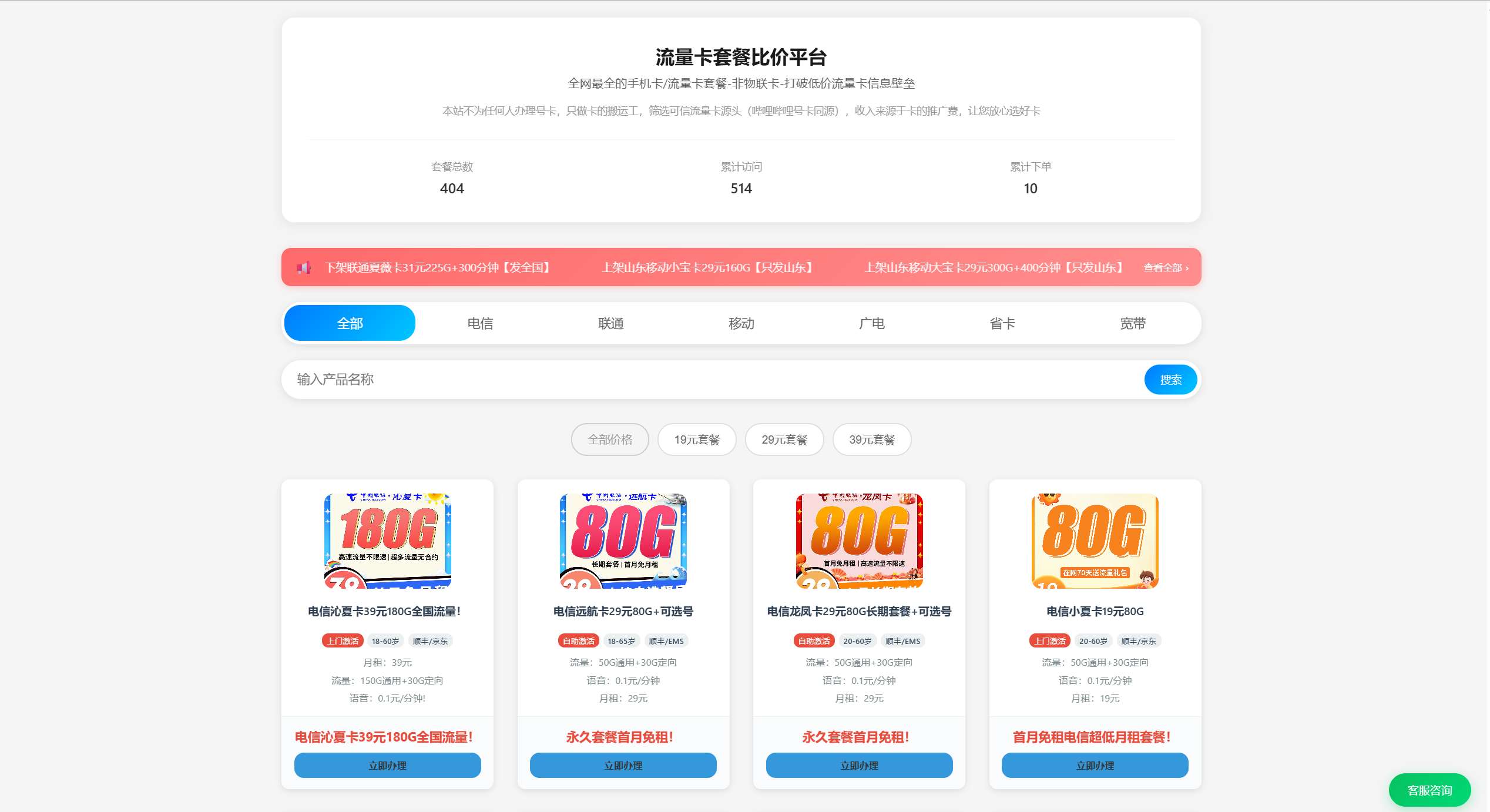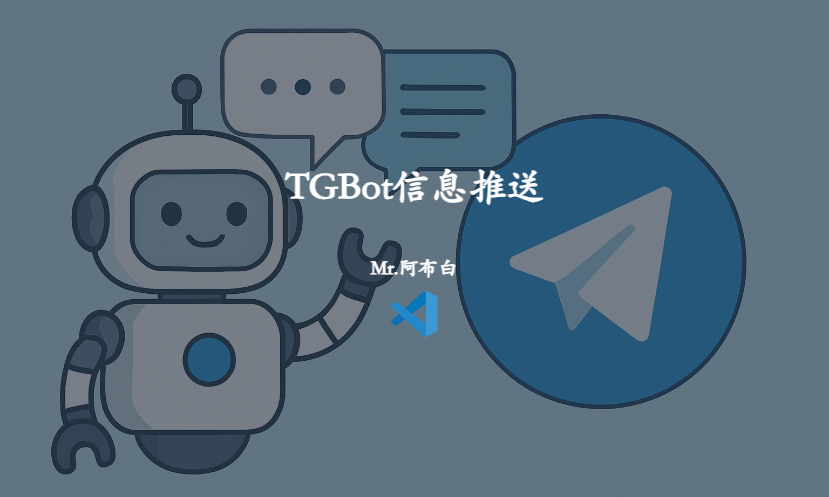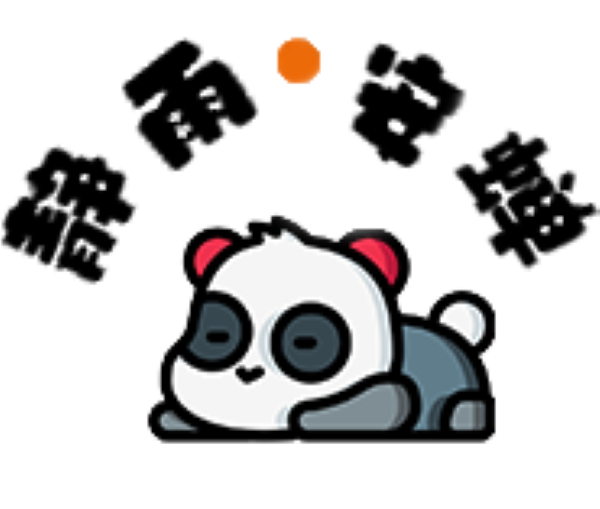技术交流GitGit常见用法
Mr.阿布白Git 常见用法速查手册
一、初始化项目
1
2
| git init
git clone <url>
|
二、配置用户信息(首次使用)
1
| git config --global user.name "你的名字"git config --global user.email "你的邮箱"
|
三、文件操作
1
2
3
4
| git status
git add <file>
git add .
git commit -m "说明"
|
四、查看记录与差异
1
2
3
4
| git log
git log --oneline
git diff
git diff --staged
|
五、分支管理
1
2
3
4
5
6
| git branch # 查看本地分支
git branch <name> # 创建新分支
git checkout <name> # 切换分支
git checkout -b <name> # 创建并切换新分支
git merge <branch> # 合并指定分支到当前分支
git branch -d <branch> # 删除本地分支
|
六、远程操作
1
2
3
4
5
6
| git remote -v # 查看远程仓库地址
git remote add origin <url> # 添加远程仓库
git push -u origin master # 首次推送主分支
git push # 推送代码到远程仓库
git pull # 拉取远程更新并合并
git fetch # 拉取远程更新(不合并)
|
七、回退操作
1
2
3
| git reset --hard HEAD~1
git reset --soft HEAD~1
git revert <commit_id>
|
八、标签管理
1
2
3
4
5
| git tag
git tag <v1.0>
git push origin <v1.0>
九、忽略文件
创建 .gitignore 文件,例如:
|
九、创建 .gitignore 文件,忽略文件
1
2
3
4
5
| *.log
*.pyc
__pycache__/
.env
node_modules/
|
云端拉取项目 → 修改 → 推送到远程仓库
基本流程
1
2
3
4
5
6
7
8
9
10
11
12
13
| git clone <远程仓库地址>
cd <项目目录>
git add <文件名>
git commit -m "修改说明"
git push origin <当前分支名>
git clone https://github.com/username/repo.git
cd repo
git add .
git commit -m "修改说明"
git push origin main
|
额外常用命令
拉取远程更新并自动合并:git pull
如果多人协作,建议先同步远程改动:git pull origin <分支名> --rebase